For secure websites, SSL is one of the standard security protocol.
Therefore, Webmin can be configured to use SSL with OpenSSL.
However, it may not work as we expect and cause errors due to disabled SSL option, outdated OpenSSL version and much more.
At 1 onlyhost, we often get requests from our customers to resolve the problems with “Webmin OpenSSL” as part of our Server Management Services.
Today, we’ll see how our Support Engineers configure “Webmin OpenSSL” and solve related errors.
How we configure OpenSSL in Webmin
Now, let’s see how our Support Engineers configure OpenSSL in Webmin.
To install SSL, we took the following steps.
1. Initially, we log into the server as “root” user.
2. Then we download the OpenSSL library.
3. We install the OpenSSL library from the source. Then, we compile and install it with the following commands :
tar xvzf openssl-0.x.y.tar.gz
cd openssl-0.x.y
./Configure (or ./config in new OpenSSL versions)
make
make install4. Next, we download and install the Net::SSLeay perl module on the server. This module enables perl scripts to call the OpenSSL library functions.
So, we use the following commands to install Net::SSLeay perl module :
tar xvzf Net_SSLeay.pm-x.yy.tar.gz
cd Net_SSLeay.pm-x.yy
perl Makefile.PL
make install3. At last, we test OpenSSL correctly installed or not by using the following command,
perl -e 'use Net::SSLeay'So, it doesn’t show any error message which means that OpenSSL is correctly installed.
How we fixed errors related to Webmin OpenSSL
Now, let’s see how our Support Engineers solved the related errors while installing OpenSSL.
1. Disabled SSL option
Recently one of our customers had an issue with OpenSSL installation. The Webmin was already installed on his server. However, SSL was not working on his websites after installing the SSL certificate.
1. Firstly, our Support Engineers checked the domain has a proper SSL certificate.
2. Then we logged into Webmin control panel.
3. We selected Webmin > Webmin Configuration > SSL Encryption
4. At last, we found the SSL option was Disabled and then changed to Enabled.
That fixed the problem.
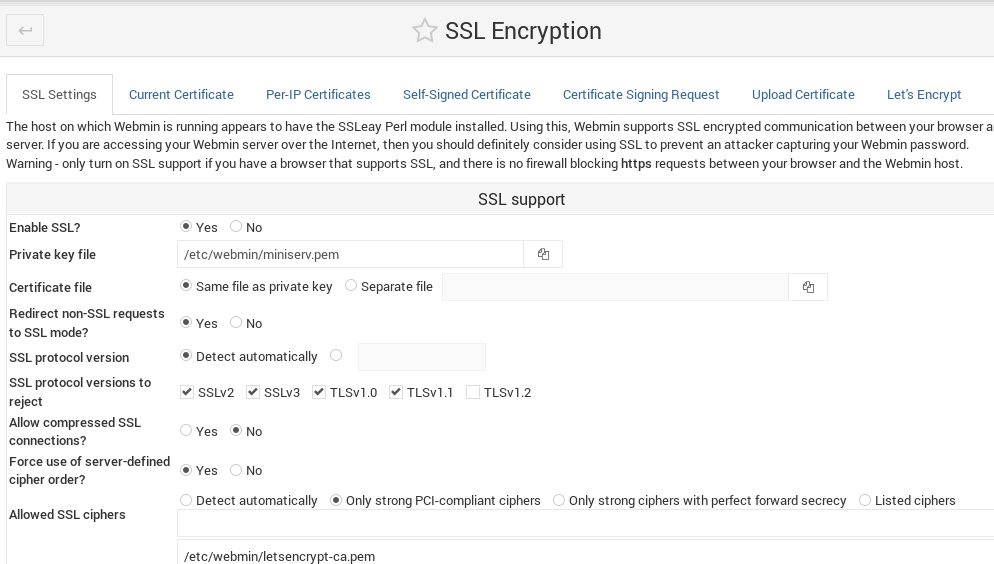
2. Outdated OpenSSL version
Sometimes, customers may get errors on their website due to outdated OpenSSL version. An example of this error due to outdated OpenSSL version is,
An error occurred during a connection to 10000. SSL received a record that
exceeded the maximum permissible length. (Error code:
ssl_error_rx_record_too_long)So, our Support Engineers checked all installed RPMs by using the following command.
rpm -qa |grep opensslFinally, we found that the version of OpenSSL was outdated on the server we upgraded it.
3. Incorrect SSL certificate
Similarly, another customer had an issue with Webmin SSL certificate. His Webmin URL https://yourhostname:10000 uses a self-signed SSL certificate instead of paid SSL certificate.
Then our Support Engineers executed the following command to solve the issue.
virtualmin install-service-cert --domain yourdomain.com --service webminFinally, we stopped and restarted the Webmin.
This is how we fixed the problem.
[Having trouble with Webmin OpenSSL? We’ll fix it for you.]
Conclusion
In short, Webmin has a powerful utility like OpenSSL to use SSL. Today, we saw how our Support Engineers configured Webmin OpenSSL and solved related errors.















