Website migrations are vital to get the benefits of the latest technologies.
Joomla site migration completes easily.
But what if it ends up in Joomla blank page after migration?
Minimum error reporting, corrupted Joomla files, incorrect directory structures, etc. often cause this problem.
At 1 onlyhost , we get requests from customers to solve Joomla errors as a part of our Server Management Services.
Today, let’s discuss this error in detail and see how our Support Engineers fix it.
Why Joomla show a blank page?
Joomla migrations involve copying website files and databases from one server to another. Let’s first check on why Joomla shows a blank page instead of errors.
Usually, website owners do not prefer to display minute errors on the screen. It is the error reporting feature that decides on the type of errors that should show up on a website. Therefore, they set the error reporting in the Joomla configuration to a minimum.
As a result, the error will be suppressed and what we see is a blank page without any error message displayed on it.
And this makes troubleshooting tricky.
Major causes of the Joomla blank page and their fixes
Let’s now have a check on few reasons that cause the Joomla blank page after migration and their respective fixes.
1. Incorrect PHP settings
From our expertise in migrating websites, a blank page in Joomla occurs mainly due to incorrect PHP settings.
Different servers will have different PHP configurations.
The PHP configurations may not be alike in both the source and destination servers. As Joomla relies much on the PHP configuration, it ends up in a blank page.
The best approach here is to make PHP settings similar to the destination server. Setting the PHP error reporting in configuration to the maximum and changing the display errors in the php.ini file can help to resolve the Joomla blank page error.
2. Corrupted Joomla core files
The migration of Joomla involves the copying of files.
Major Joomla files include administrator, components, cache, etc. During the process of migration, files can go corrupt. And, corruption of these core files can lead to Joomla blank pages.
Usually, this can be avoided either by upgrading the Joomla version or by restoring the backup.
3. Changes in the server directory structure
During migration, it is essential to transfer the website files and databases from the source to the destination server.
Different servers will have different directory structures.
For instance in Plesk servers, the website root folder will be at /var/www/vhosts/domain/httpdocs
Similarly, in cPanel it is at /home/username/public_html.
So it is always important to make sure that files and folders have a correct directory tree. This will avoid the blank page occurrence.
4. Incorrect rules in .htaccess file
Many Joomla website admins use rewrite rules to tweak the look and feel of the site.
Often incorrect rules in .htaccess file can also cause Joomla blank page.
In cases where .htaccess create problems, 1 onlyhost Engineers correct the rules.
5. Faulty extension
Last, and not least, faulty Joomla extensions can also lead to Joomla blank page. Here, the real task involves finding the exact extension that creates problems.
Usually, error log clearly pinpoints the faulty extension. Disabling the problem extension bring the website back online.
How we fix Joomla blank page?
Customers generally approach us with Joomla blank page after migration errors. It’s time now to see how our Support Engineers use different methods to solve it.
The exact line of fix involves the following steps.
1. As the first step, we set error reporting to the maximum.
To do this from Joomla’s administrative panel, we move to Global Configuration and set Error Reporting to Maximum.
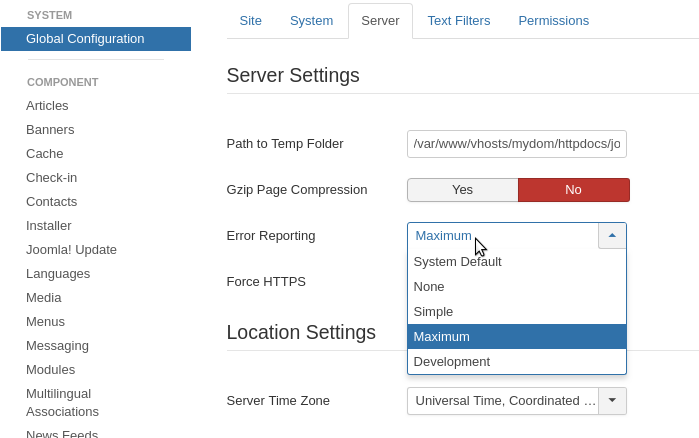
However, we prefer the command line method as it is easy and works even if the Joomla admin password is unknown.
To adjust error_reporting, we open configuration.php and add
public $error_reporting = 'maximum';2. Additionally, we turn ON full error reporting in PHP by adding these to the php.ini file.
display_errors = On
error_reporting = E_ALL & ~E_NOTICE & ~E_STRICT
3. Now, Joomla errors will be accessible from the error log file.
Here, in this case, it clearly indicated problems with Joomla’s core files. Therefore, we downloaded the latest version of Joomla. After overwriting the existing directories, Joomla started working fine.
[Still no luck in fixing Joomla blank page? We are right here to help you.]
Conclusion
In short, the Joomla blank page after migration occurs mainly due to incorrect PHP settings, corrupted Joomla core files, faulty extensions and many more. Today we discussed the top 5 causes that result in Joomla blank page and how our Dedicated Engineers fix it.





