Email server blacklisting create big problems while sending mails. And, it causes mail to fail with 550 errors.
Although there are many blacklists, getting into Backscatterer blacklist can result in email failure up to 4 weeks.
That’s why, many customers approach us to avoid their server from getting into Backscatterer blacklist as part of our Technical Support Services.
Today, we’ll see how our Support Engineers remove server IP from Backscatterer blacklist and make email working again.
What causes blacklisting at Backscatterer?
Before checking further, let’s first check the reasons for blacklisting at Backscatterer.
Usually, the blacklisting of IP happens when the server send bounces or auto-response messages to forged sender email addresses. The primary source of such mails are the ones send out from php forms.
For example, in sites having malicious content, attackers inject mail forms that can send mails to outside users by using a legitimate domain. As the sender will be a valid email address, it can easily bypass the security mechanism at SMTP mail server.
And, this causes the server IP to enter into the blacklist database.
Again, listing on Backscatterer blacklist indicates that the mail server is issuing “backscatter” in the form of Non-Delivery Reports or Bounces to external users.
Similarly, too many out-of-office emails can also result in Backscatterer listing. Also, some servers use callouts to verify the existence of email senders. And, these sender callouts from abusive systems can make them listed at the blacklist too.
[Do you know that constant server monitoring avoids Backscatterer blacklisting? We can monitor your mail server here.]
How we delist from Backscatterer blacklist ?
We now know the various reasons for adding server IP to the Backscatterer blacklist. And, when the server IP is on blacklist, trouble starts with outgoing emails. Thus, it affects the users of the server directly. Therefore, it is really critical to take immediate action in email blacklisting cases.
Moreover, the delay in resolving the blacklisting means more spam mails from the server. This in turn enhances the severity of blacklisting too.
Let’s see how 1 onlyhost Engineers fix it for our customers and make email working.
1. Check status of IP
As the first step, we check the listing at the Backscatterer website. We query the server IP in backscatterer database and affected server shows the status as ‘Listed‘. For example, the general listing looks as shown below.
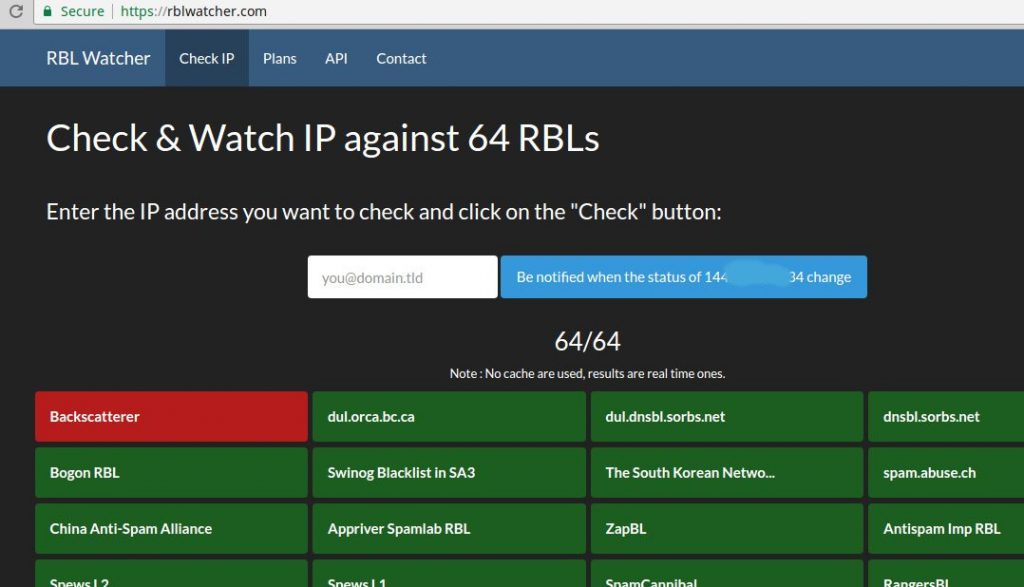
2. Getting the details
Luckily, Backscatterer website provides more details on the listing. This include details like exact time of listing with the timezone, the number of impacts, history of listing, etc. Our Dedicated Engineers use these information to find the source of spam.
A typical IP listing status at Backscatterer will look as shown.
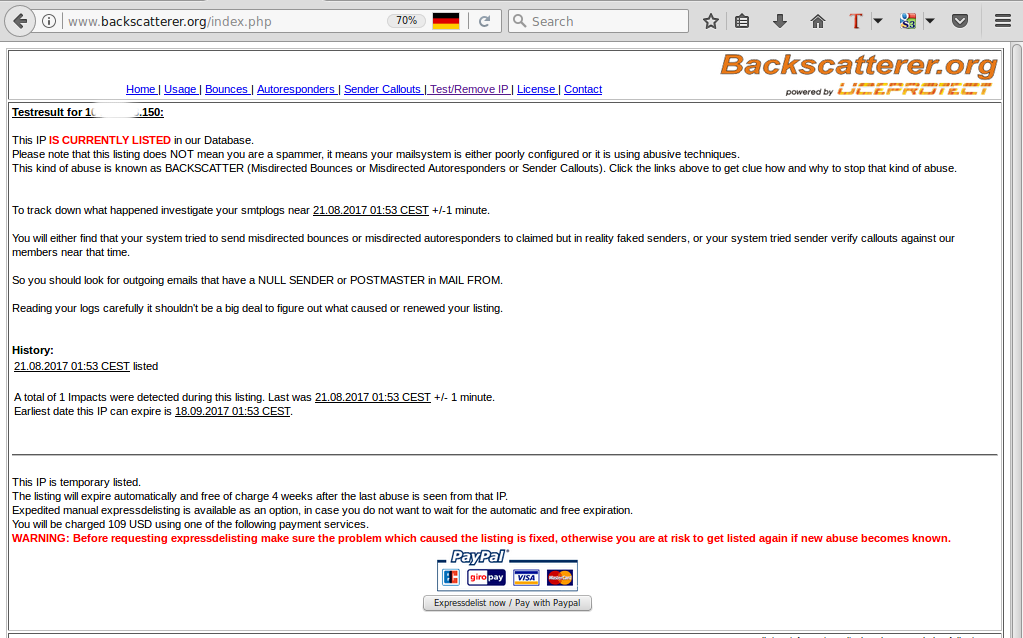
Here, we check the mail server logs at the specified time. This gives us more details about the email sender.
3. Submitting delist
After identifying and fixing the source of spam mails, we can work towards delisting of mail server IP.
Usually, Backscatterer lists the IP address temporarily. Therefore the listing will expire automatically and free of charge after 4 weeks. This time is calculated from the time at which the last abuse is seen from the IP.
However, for certain customers the 4 weeks wait time can be too much. In such cases, our Dedicated Engineers suggest expedited manual express delisting. But, this is a paid solution and costs $108 for single IP delisting. Here, we contact Backscatterer directly for the IP delist.
How to avoid blacklisting ?
Just as the old saying, Prevention is always better than cure. Therefore, it is pretty easy to manage servers properly than working for delisting.
In the servers that we manage, our Dedicated Engineers always take steps to avoid blacklisting as such. Let’s now take a look at the steps that we do to avoid blacklisting.
1. Monitor mail queue
The mail queue of the server is a real indicator of the amount of mail sent from the server. As and when the volume of mail in the queue shoots up, it can be a real time spamming case. That’s why, 1 onlyhost Engineers always keep a watch on the servers that we manage. Additionally, we add systems to automatically alerts us when the count of mails go beyond certain limit.
2. Modifying mail server settings
Similarly, modifying the email server settings also help to avoid blacklisting at Backscatterer. For example, we set mail server to ensure that Non-Delivery Reports are only provided to local users. However, in this case, remote users will have no clue on the exact fate of any email. But, this works for customers who do not have many non local email users.
Again, we always ensure that only valid email users with their mail server pointing to our server send emails. For this, we double check the MX record in the DNS records of the domain.
Additionally, when using specific email filtering solutions like Mailchannel, we always rate limit the outgoing mail to avoid blacklisting. Also, we regularly monitor the status of mail filtering server and the outbound server IP address at the blacklists.
3. Scan domain content
Further, the most important proactive measure to avoid Backscatterer blacklisting is to keep malicious files away from domain content. This requires periodic scanning of the website files. To accomplish this, our Dedicated Engineers use malware detecting programs like Maldet, Clamscan, etc. and add them as a cron job. And, if we see any malicious files, we remove them right away.
Conclusion
In short, mail server ends up in Backscatterer blacklists when there are too many bounce messages from the server. Today, we saw how our Dedicated Engineers help customers to delist the server and avoid further blacklisting.






