Hello everyone. Many website users are confronted with a troublesome issue of how to fix Joomla 3 errors.
Today we shall address the following crucial topic: How do search engines determine which websites are listed in order of priority based on customer keyword?
At 1onlyhost, we get such requests regularly from our customers to set up metadata in Joomla 3 as part of our Server Management Services.
Now, we shall see how our Support Engineers set up metadata and fix related errors. This, we promise, will help you prevent future errors.
Why is Metadata in Joomla 3 sites important?
A key factor here is Metadata. This plays an important role in determining the relevance of your website’s content to search engines.
It is vitally important to set up metadata configurations correctly in CMS, such as Joomla. This is key to increasing your ranking and the number of visitors to your site.
Note, improper metadata settings and layout in Joomla 3 can cause errors and more headaches for you.
By default, Google usually shows three items related to any website: site URL, a title of the site and a short description of it. Below is an instance of our site’s metadata.
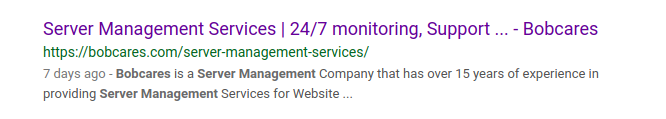
This is an overall website description utilized by search engines. Joomla 3 provides a meta description setting function.
Now, let’s see how our Support Engineers set up metadata in Joomla.
How we configure Metadata in Joomla 3
Our Support Engineers use the following steps to metadata in Joomla sites.
1. Initially, we login to the Joomla admin panel.
2. From the navigation menu, we click on System > Global Configuration.
3. Then we select Site and enter the details in the section ‘Metadata Settings‘.
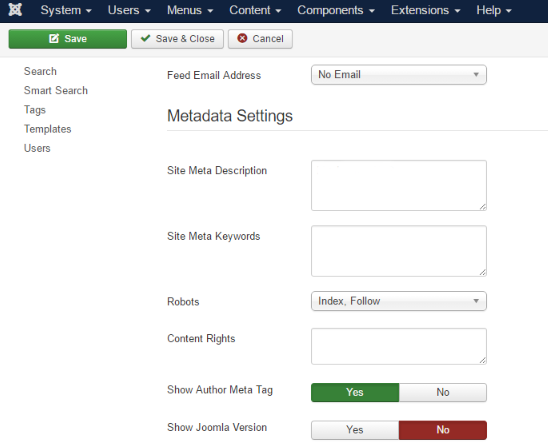
4. Finally, we click the button ‘Save’.
How we fixed the common errors
Our extensive experience in the field of managing servers shows that customers face problems while creating metadata in Joomla. Let’s take a closer look at how our Support Engineers can help correct these problems.
1. Improper layout
Often customers face problems while adding metadata in the Joomla 3 admin panel.
For example. a customer tried to change meta tag descriptions and keywords in the global configuration settings via Joomla admin panel, but new metadata only showed up on the backend admin panel.
Therefore, our Support Engineers found that the problem was due to improper Joomla layout. We corrected the error by changing the layout.
That fixed the problem with metadata.
2. Error in code
Recently, one of our customers contacted us with a problem in Joomla’s metadata settings. He added some keywords depending on the search results of the user. But, while adding he got the following error.
Fatal error: Call to a member function setMetadata() on a non-object in C:\Wampserver\www\vlg\components\com_xxxxxx\xxxxxx.php on line 35
On checking, we found an error in the PHP code. Bobcares Support Engineers quickly corrected it as follows.
<?php
$document =& JFactory::getDocument();
$document->setMetadata('keywords', 'bob, john, age');
?>
[Having trouble while adding metadata in Joomla sites? We’ll fix it for you.]
Conclusion
In sum, improper metadata settings and layout in Joomla 3 can cause website errors. Today, we have shown how our Support Engineers can help you set up correct metadata in Joomla 3 to fix current as well as prevent future errors.






